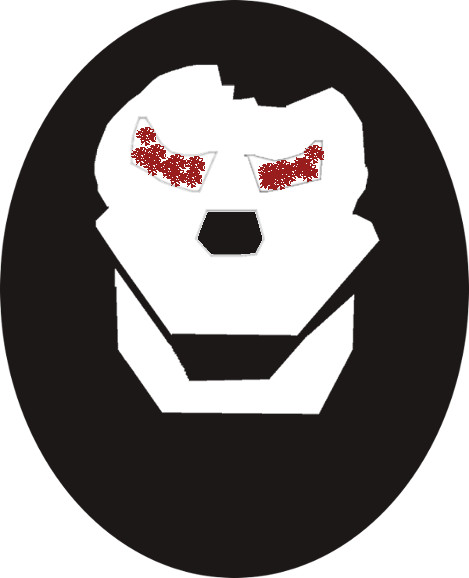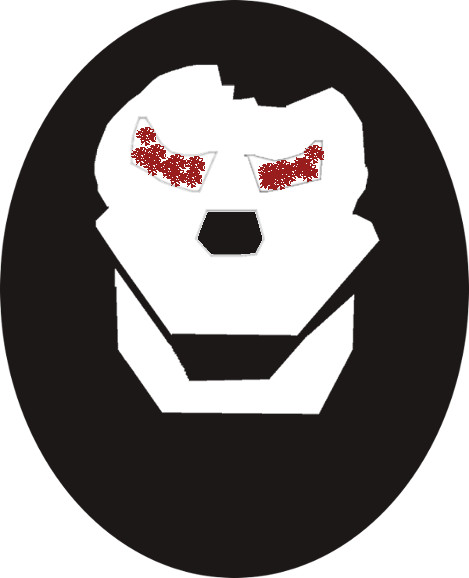Setting objectives allows you to place time sensitive objectives on your teams TacMap. This could be used to display where a squad needs to be to recieve points for your team. Time sensitive means that there is a start and end time for these objectives. A user of the Android app can choose to display all objectives, or only the active ones.
To set objectives, click "Set Objectives" on the Tacmap.org home page. From here mark the location you want the objective to be located, and enter all the required information beneath the map. This includes time information in military time. Use the format:
DD-MM-YYYY-HH:mm
D should be day, of the format 02 or 21. M should be month, of the format 01 or 12. Year should be the 4 digit year of the objective. H should be the hour in 24 hour military format. 1 oclock am will be 01, and 1 oclock pm wil be 13. m is minute and should be self explanitory.
For Example, an objective set to May 1st, 2016 at Noon would be 01-05-2016-12:00